Renew Your PennCard
Generally, full time Faculty, Students, and Staff may renew their expiring PennCard within 45 days of the date printed on the card. Visit the PennCard Center to have your card replaced. Please bring your expiring PennCard or another valid photo ID when you visit.
Important: the renewal of PennCards for persistent guests — such as Temporary Staff, Contractors, Courtesy Appointments, and similar visitors — must be accompanied by a PennCard Request Form.
Walk-Ins
Walk-ins are welcome at the PennCard Center at any time.
Appointments
Students, faculty and staff can choose to receive their PennCards by appointment using the below application. This will enable you to request a date and time that is convenient for you to receive your card. Benefits of this service include:
- Easy to use
- Minimizes waiting time
- Ability to pick up your replacement card at a date & time that you choose
To assist you in minimizing the wait time to activate your new PennCard's features, your current PennCard will be deactivated approximately 1 to 2 hours before your appointment. (Special note regarding Perelman School of Medicine facilities.)
Important: You must produce a valid Passport, or a valid photo ID issued by a U.S. state, territory, or the U.S. Federal Government to receive your first PennCard.
You must bring one of the following to the PennCard office:
- A valid passport.
- A valid photo ID issued by a U.S. state, territory, or the U.S. Federal Government (examples: driver's license, state-issued photo ID card, U.S. military ID)
No other documentation can be accepted other than those above. Unacceptable documents include, but are not limited to:
- Reproductions or photographs of documents;
- Expired or otherwise invalid documents;
- Identification cards issued outside of the United States and its territories;
- International driving licenses;
- Voting registration cards;
- Visas or other immigration documents;
- Photo identification from another educational institution.
Follow the prompts below to begin.
Security procedures for Perelman School of Medicine buildings require that you confirm that you have received a new PennCard to restore your building access. Upon receiving your new PennCard, contact PSOM Public Safety to have your access restored. Visit 109 Stellar-Chance Laboratories or call 215.898.0196. Note that you must contact this office to renew your access each time you receive a new PennCard.