Students
All Penn students are eligible to have a PennCard. There is no charge for your initial PennCard or renewal if it expires; other fees may apply for replacement cards.
Important NoteYour PennCard is used to access buildings and spaces, for campus payments, and identification. It is University property and should receive the same care as your housekeys, your credit card, and government-issued ID card. |
You must produce a valid Passport or a valid photo ID issued by a U.S. state, territory, or the U.S. Federal Government to receive your first PennCard.
You must bring one of the following to the PennCard office:
- A valid passport.
- A valid photo ID issued by a U.S. state, territory, or the U.S. Federal Government (examples: driver's license, state-issued photo ID card, U.S. military ID)
No other documentation can be accepted other than those above. Unacceptable documents include, but are not limited to:
- Reproductions or photographs of documents;
- Expired or otherwise invalid documents;
- Identification cards issued outside of the United States and its territories;
- International driving licenses;
- Voting registration cards;
- Visas or other immigration documents;
- Photo identification from another educational institution.
Students now have the ability to edit their own Preferred First Name on the Personal Information page in Path@Penn.
In most cases, Penn defaults to using your Preferred Name in University correspondence and documentation, including your PennCard, Path@Penn, Canvas, Course Rosters, and the Penn Directory. If you prefer your Legal Name be used in these places, do not list a Preferred Name. If you do not list a Preferred Name, Penn uses your Legal Name.
Penn always uses your Legal Name in situations required by law, such as generating tax documents and or any federal reporting requirements.
Visit Path@Penn for full details and requirements.
Students going on leave may submit a request to their home school to access the library and other campus resources while on leave. If approved by the home school to access campus resources while on leave, students on leave may then request a PennCard at no charge.
To receive their PennCard, students must present the PennCard Center with official documentation from the home school that verifies their status as being “on leave“ and requests that they be issued a PennCard. (Note that the PennCard will only grant access to the library and gym - which also requires membership. For all other buildings, the school would need to contact the building administrator.)
It can take up to two (2) hours for building access privileges to become available again after receiving a new PennCard. This applies for most campus buildings.
If you previously had access to Perelman School of Medicine buildings and recently received a new or renewed PennCard, you must contact PSOM Security to have your access restored. Visit 109 Stellar-Chance Laboratories or call 215.898.0196. You must contact this office to renew your access each time you receive a new PennCard.