Having trouble with your PennCard? View these common PennCard problems and solutions.
Please note that the PennCard Center cannot add, remove, or verify your access privileges to any campus space.
Issue | Resolution |
| My PennCard does not work for entering my building at any time | - Access to physical spaces at Penn is controlled at the school and center level. If you expected access to a building that you work or reside in, verify that you are on the access list for your building with the Building Manager or a supervisor.
- It can take up to fifteen (15) minutes for building access privileges to become available after receiving a new PennCard. This applies for most campus buildings. Some services may take longer to re-activate.
- If you previously had access to Perelman School of Medicine buildings and recently received a new or renewed PennCard, you must contact PSOM Security to have your access restored. Visit 109 Stellar-Chance Laboratories or call 215.898.0196. You must contact this office to renew your access each time you receive a new PennCard. For more information, visit the PSOM webpage for PennCard access requests.
|
| My PennCard gets me into my building at some times but not at others (e.g. weekends, evenings) | - Verify with your Building Manager or a supervisor that you have after hours access privileges for your building.
|
| I'm a student who wants to eat at a dining hall in a College House, but my card won't get me in | - Contact RHS for assistance with your access privileges at 215-898-3547 or living@upenn.edu.
|
| My PennCard does not work for dining plan transactions | |
| My PennCard does not work for PennCash transactions | - Verify that your PennCash account has sufficient funds by visiting our PennCash website. If you have verified your account balance and still have a problem, contact the PennCard Center.
|
| My PennCard has been lost, stolen, or damaged to the point where it doesn't work anymore. | |